A VPN connection was automatically created for you when you received your XGS laptop. A Virtual Private Network (VPN) is vital for securing your internet connection, especially when you’re connected to a public network and need access to work resources.
How to connect to the VPN from your taskbar
- On your taskbar, select the Network icon > VPN.
.
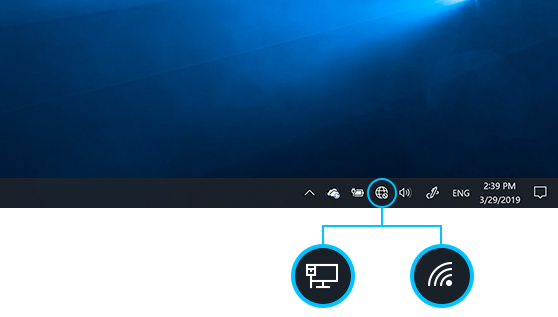
- From the list of VPN connection names, select the one you want to connect to, and then select Connect.
.
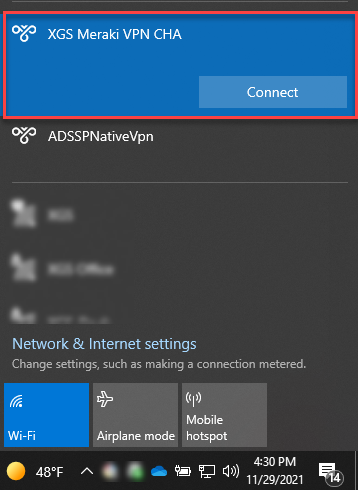 .
. - If prompted, enter your username and password and click the OK button.
After performing these steps and your credentials have been accepted, the status Connected should appear beneath your VPN connection.
Cannot connect to the VPN
Having trouble connecting to the VPN? Click here for how to troubleshoot a VPN connection.
