To send a secure email, consider using encryption technology, which can scramble your message, making it unreadable to anyone except the intended recipients. Below is a simple step-by-step guide on how to send an email with the sensitivity label “Top Secret” in Outlook for the web:
Step 1: Sign in to Outlook for the web
- Open the browser and visit https://outlook.office.com/mail/
- Enter your email address and password to log in.
Step 2: Compose a New Email
- Click on the “New message” button, usually located at the top left corner of your screen.
Step 3: Create the Email
- Fill out the “To” field with your recipient’s email address.
- Write your email subject in the “Subject” field.
- Write your email content in the body section.
Step 4: Set the Sensitivity Label
- To set the sensitivity label of the email, scroll to the top of the new email window and from the menu bar, click on the “Sensitivity” icon.
- The Sensitivity menu will appear, presenting you with several options: Internal, Confidential, and Top Secret. Select “Top Secret” > “Top Secret – Specific Users”.
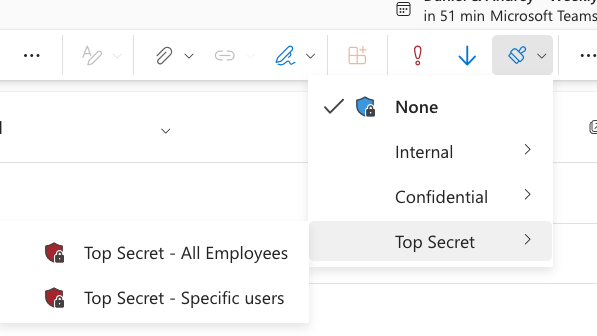
Step 5: Send email
- Once you’re done writing your email and setting the sensitivity to “Top Secret”, click on the “Send” button to deliver your email.
Video: What happens next?
The video below walks you through each step of the process, including the recipients experience of receiving a secure message.
Why is this important?
Secure emails are necessary when you have to send sensitive or confidential information electronically, such as:
Trade Secrets, Intellectual Property, and Confidential Business Data: This could be information about any internal data that would be harmful if it fell into the wrong hands.
Legal Documents: When communicating with law firms and legal departments you may be dealing with sensitive documents that should be sent securely.
The reasons for sending a secure email include:
Privacy: To keep your personal or business communication private, away from unauthorized recipients.
Preventing Identity Theft and Fraud: Revealing sensitive data like passwords via an insecure method could lead to identity theft or fraud.
Maintaining Professional Reputation: Breaches in data security can severely damage a company’s reputation, causing loss of trust among its customers or partners.
