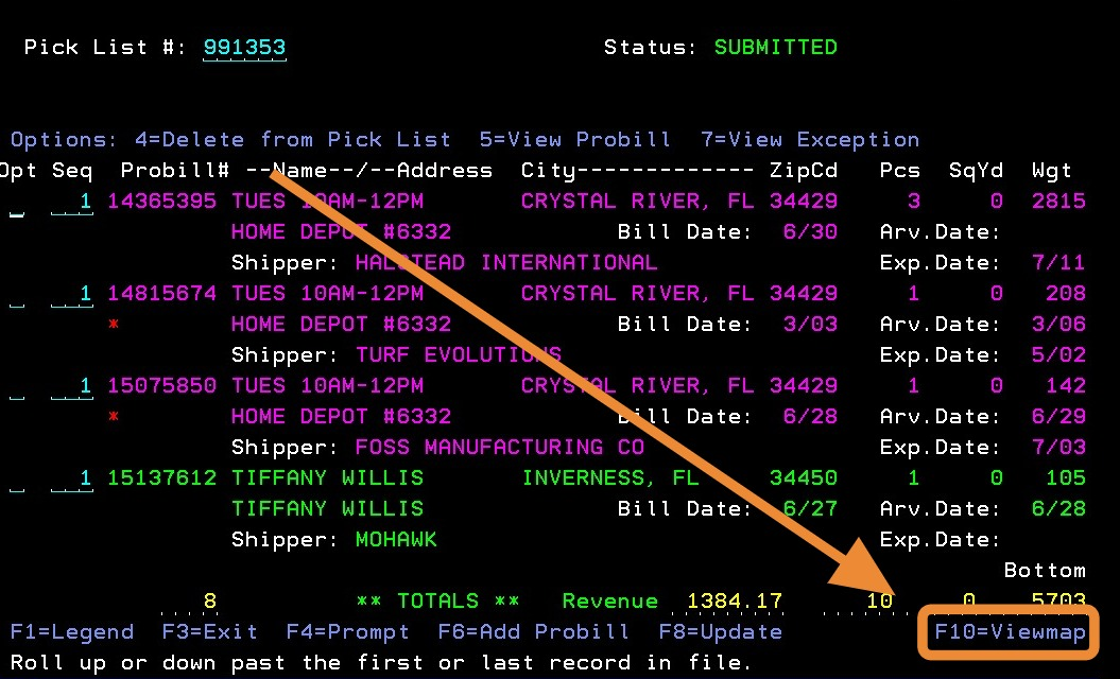Optimizing the Picklist within the AS400
1. Log into the AS400
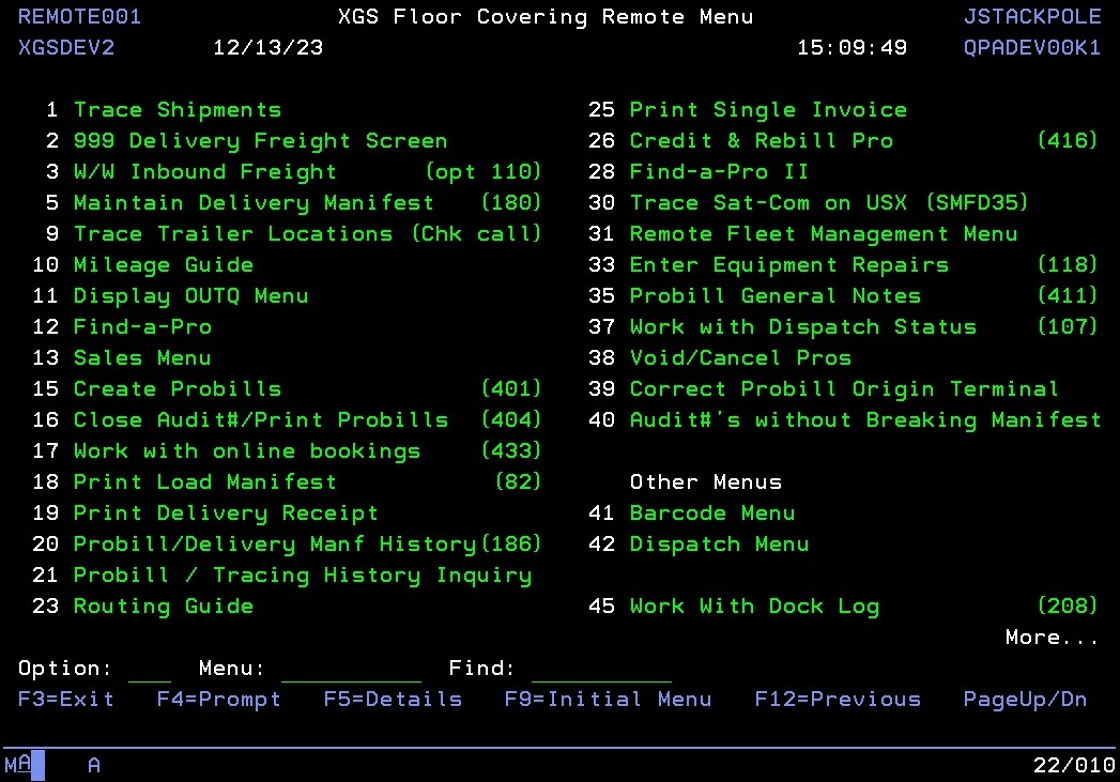
2. Open the “Dispatch Menu”.
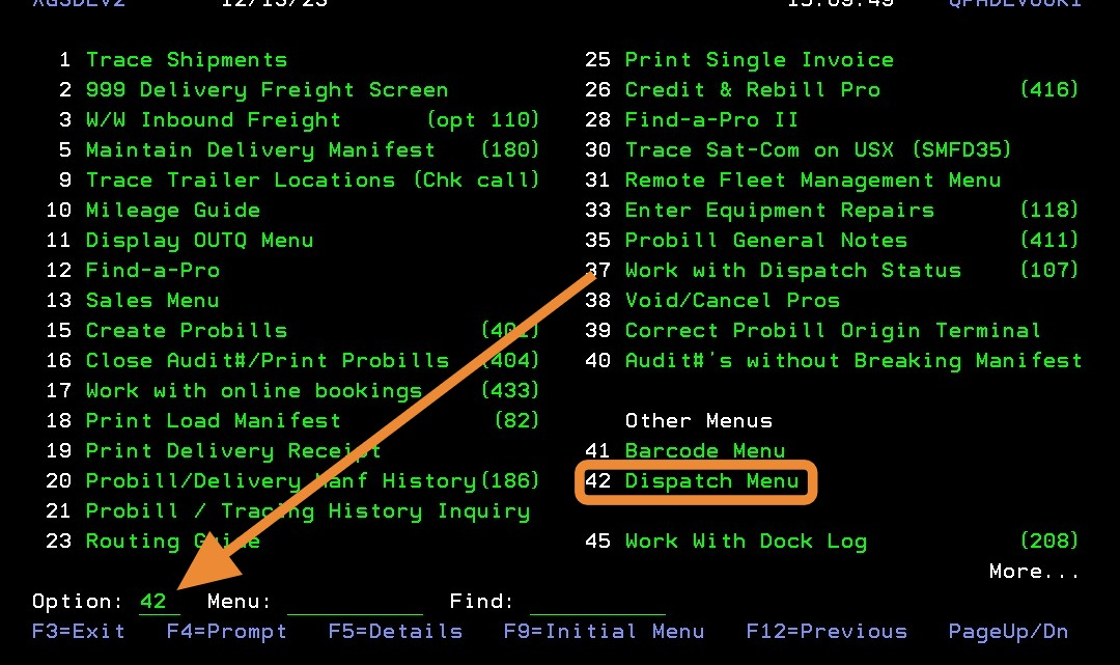
3. Open the “Create Optimized Picklist” option.
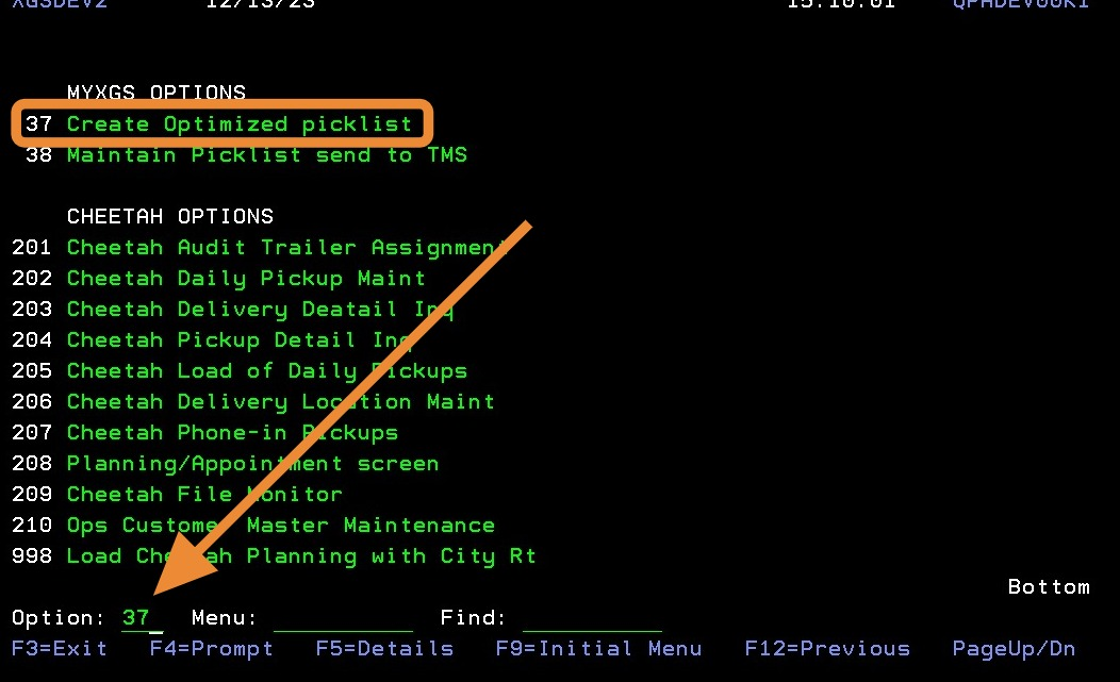
4. Select the route to optimize.

5. Select the probills to be delivered.
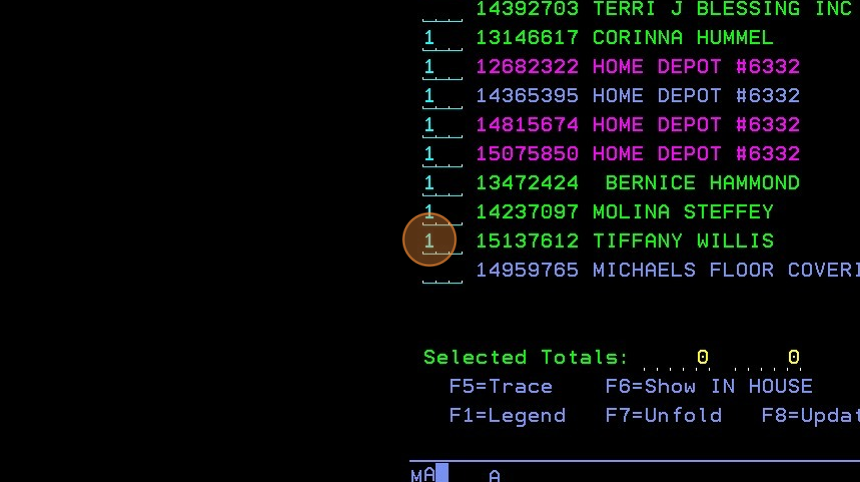
6. Press “F8” to update the picklist.
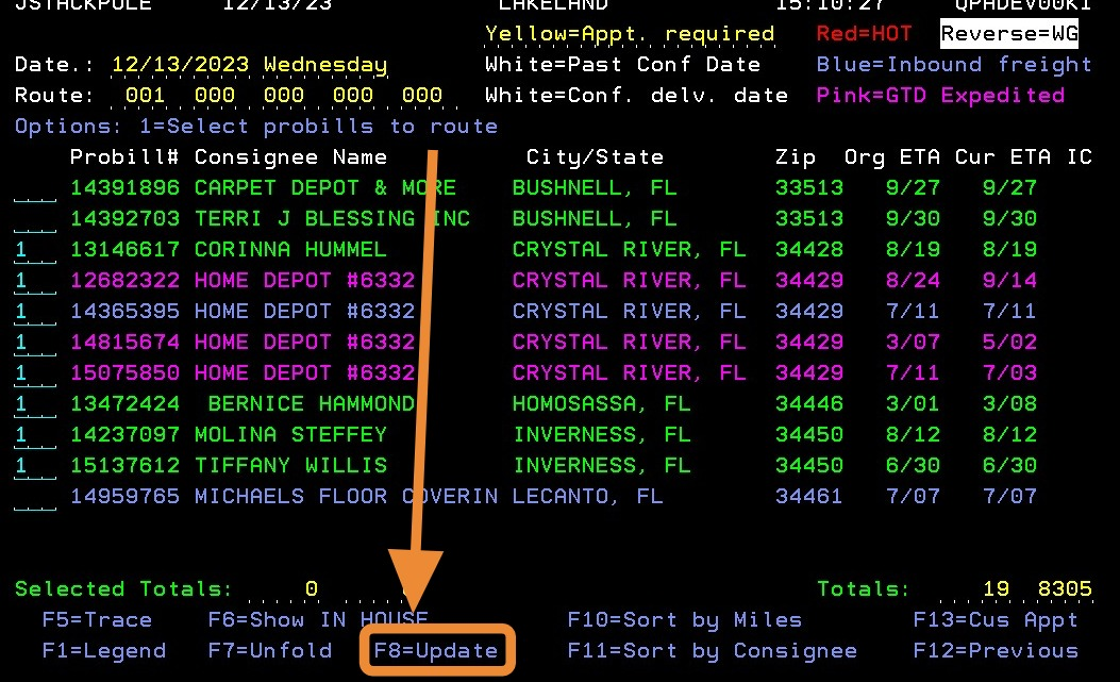
7. Press “F10” to optimize the route. It may take up to 90 seconds for the computer to complete the optimization.
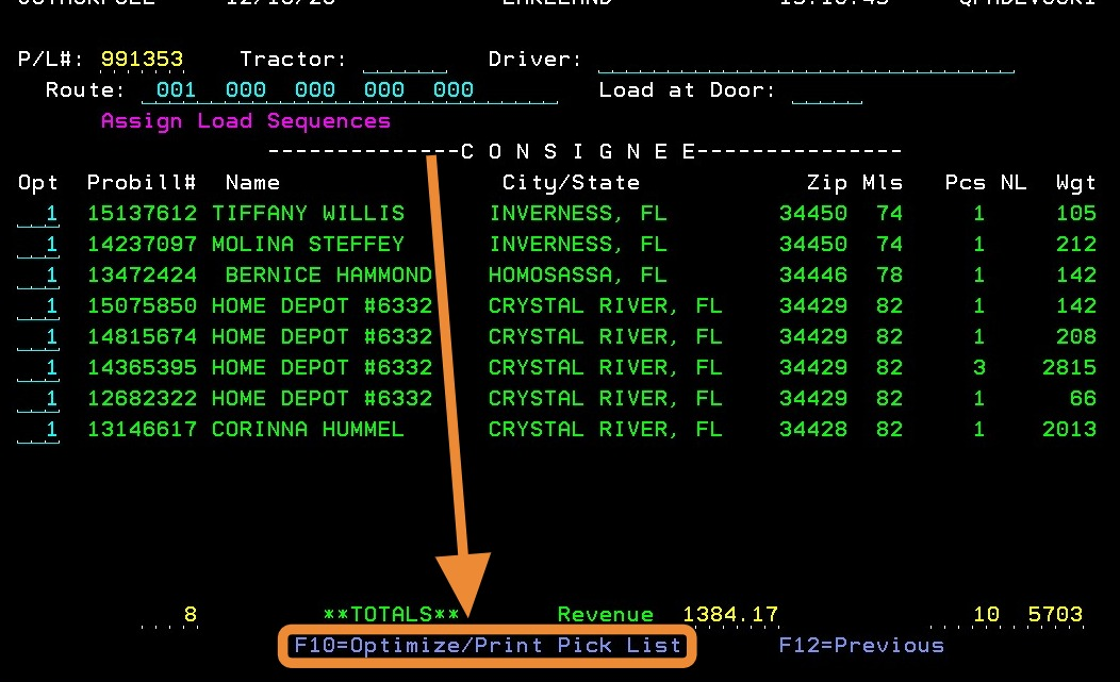
8. Make note of the Route ID for a future step.
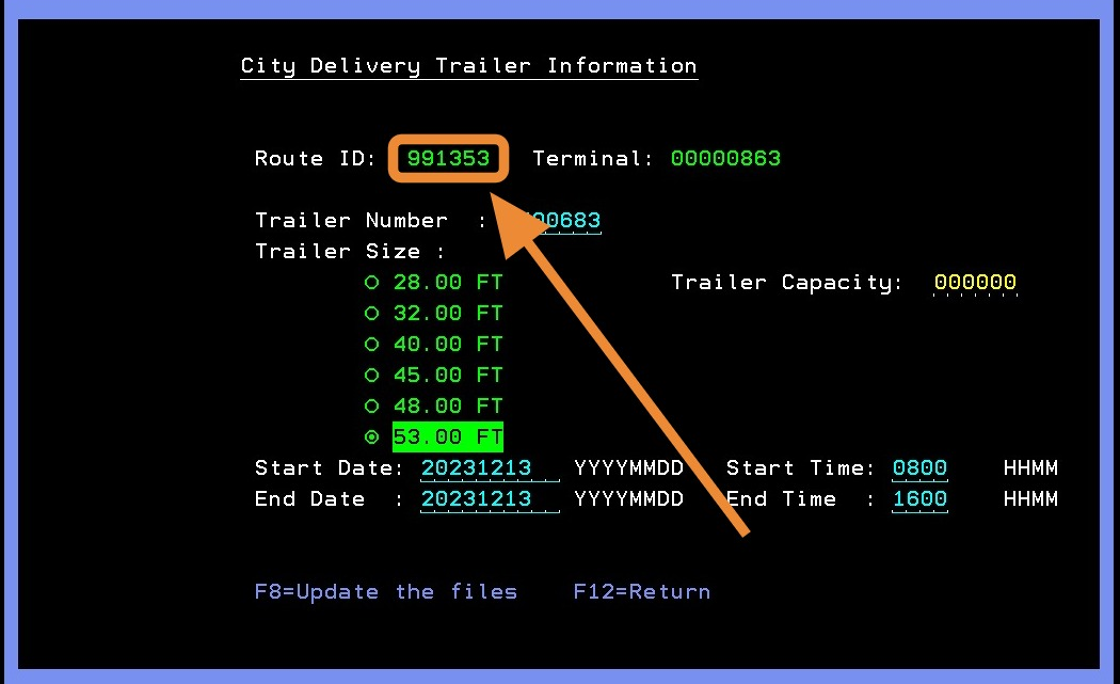
9. Fill out the Form, and press “F8” to update the files.
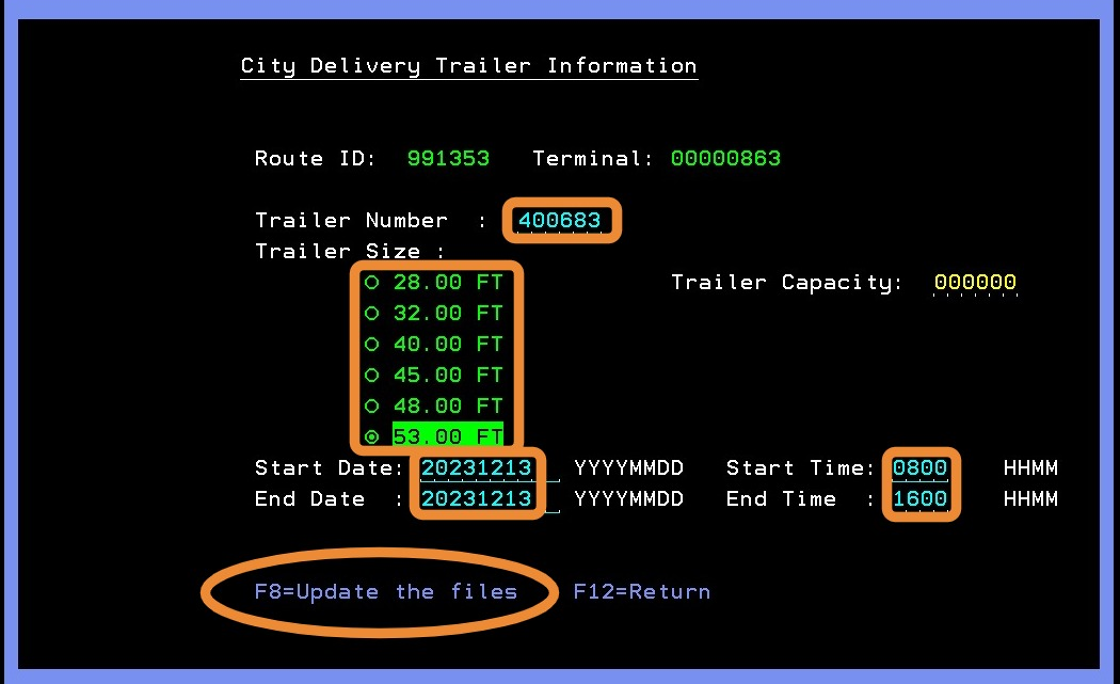
10. Open the “Maintain Picklist send to TMS” screen.
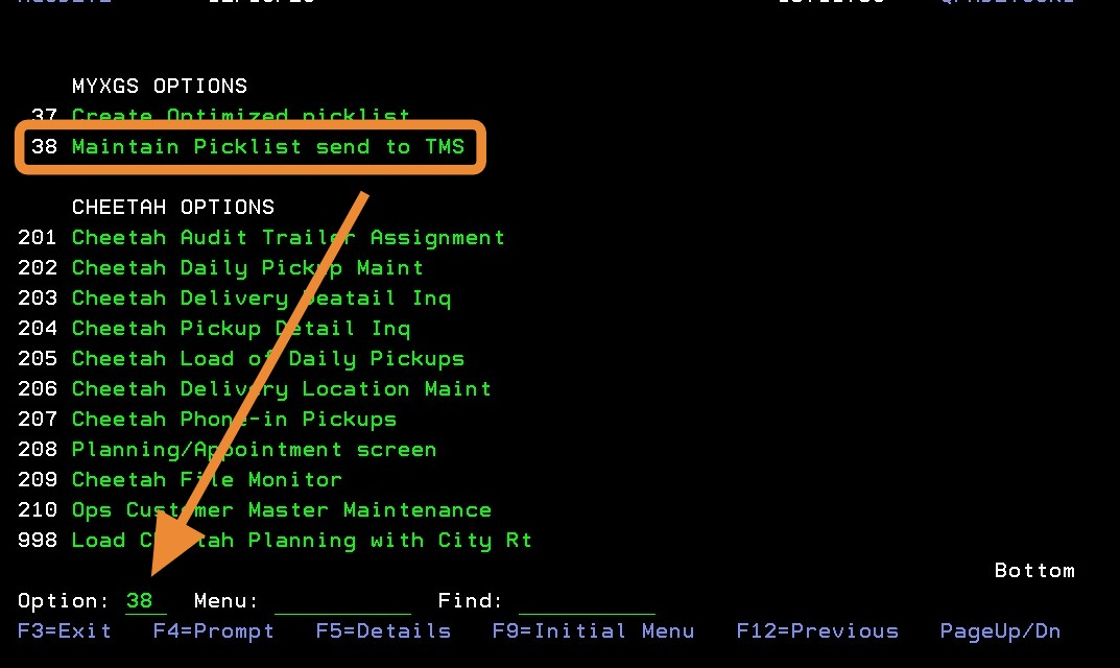
11. Select the “Pick List #” field and press “F4” to search your picklists.
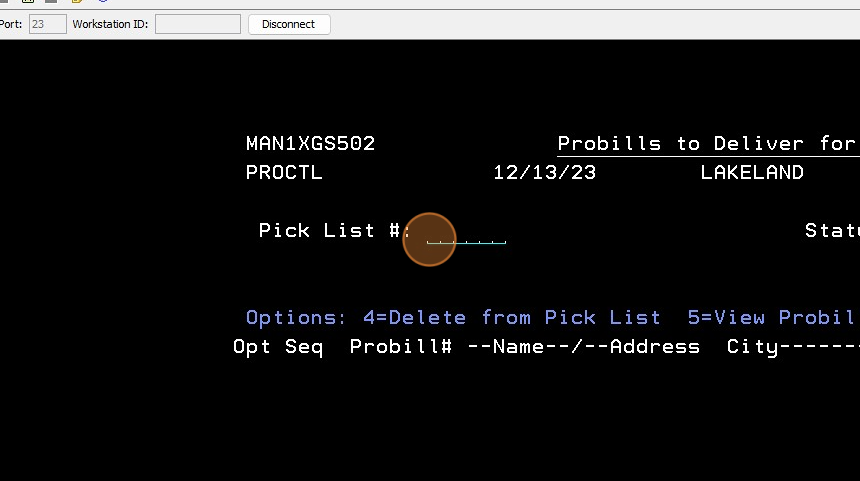
12. Select the optimized picklist. This will be the Route ID from step #8.
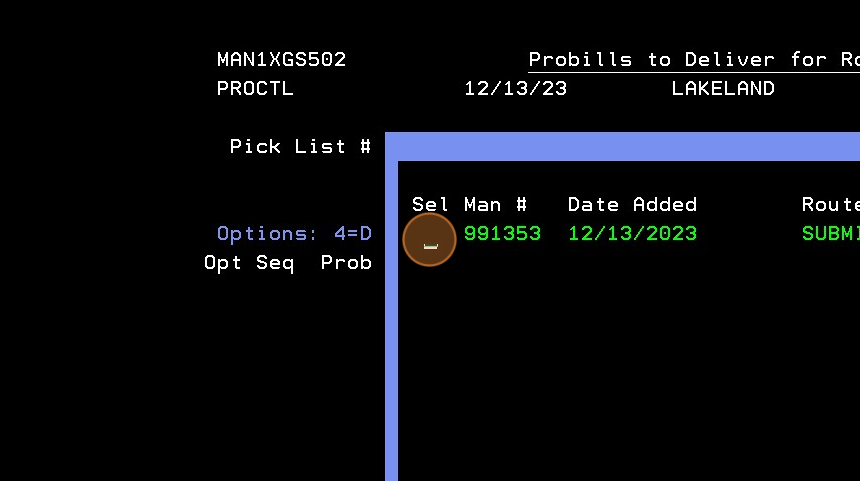
13. Review the picklist. Optionally, view the map by pressing “F10”.