Click Forgot Password
If you have forgotten your password and are unable to log in, you will need to use the Forgot Password link found under the Sign In button on the MyXGS Sign-in page. Click Forgot Password and follow the steps provided on the screen.
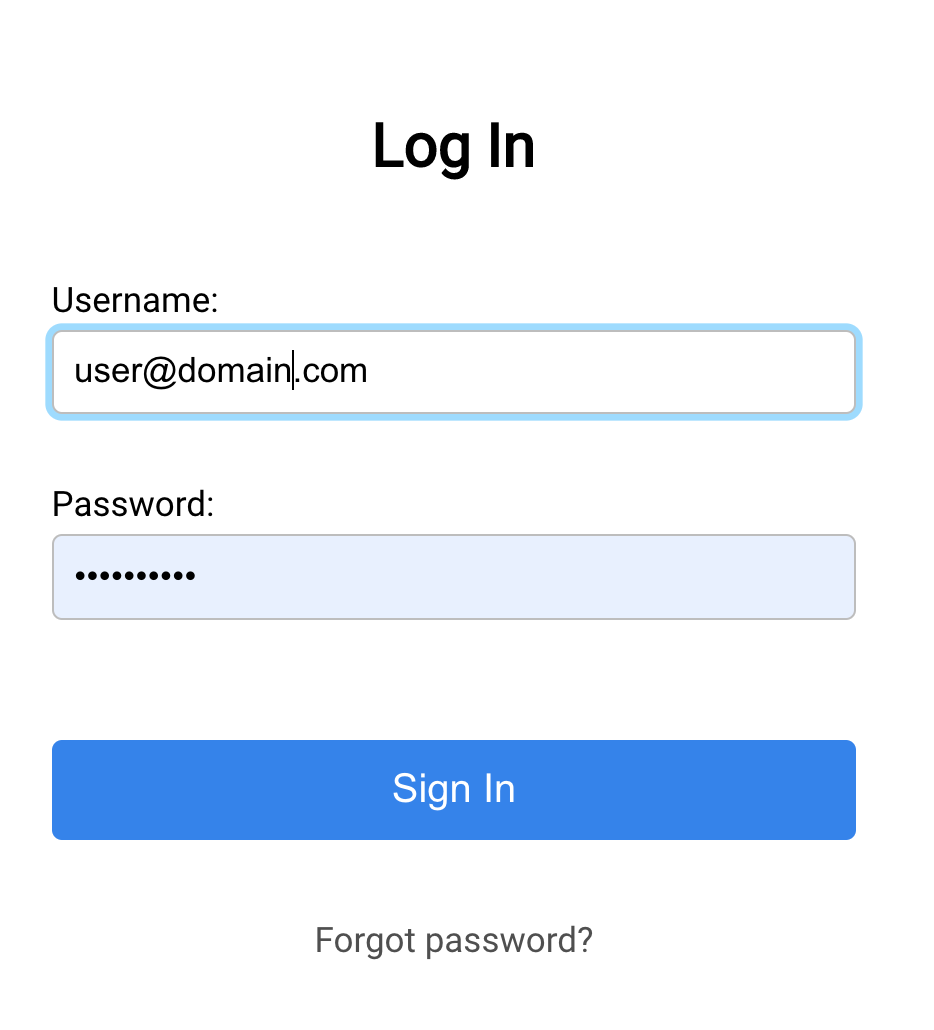
Enter your email address
In order to reset your password, you will need to have your User ID which in most cases is your email address that was used to register your account. Enter your email address in the prompt.
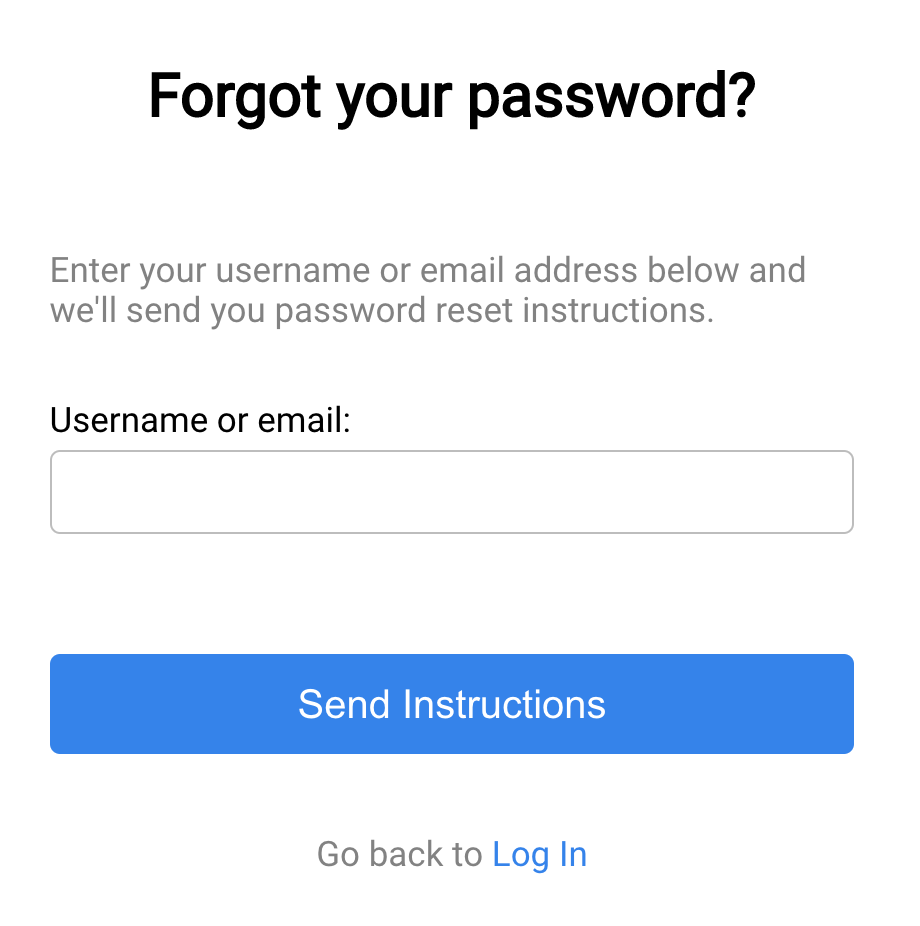
Check you email and follow the steps to reset your password.
I’m Stuck!?
If you forget your MyXGS User ID you will need to speak with your company’s MyXGS Administrator or call our customer service department at 844-947-7447.
What Is Password Strength?
A high password strength prevents the following:
- Unauthorized access to MyXGS
- Cyber attacks, such as brute-force attacks, automated machine attacks, and dictionary-based attacks
MyXGS Password Strength Requirements
Your MyXGS password must meet the following requirements:
- At least eight characters long
- At least one uppercase letter
- At least one lowercase letter
- At least one number
- At least one special character
