All XGS employees with email will receive a held messages email in their inbox on a frequent, if not daily, basis.
If the XGS email system marks an email as suspicious, it will hold it until it has been properly reviewed and released by you. We ask that you help us teach our system to better recognize potentially important emails by reviewing your email digest message (aka “You have new held messages” email).
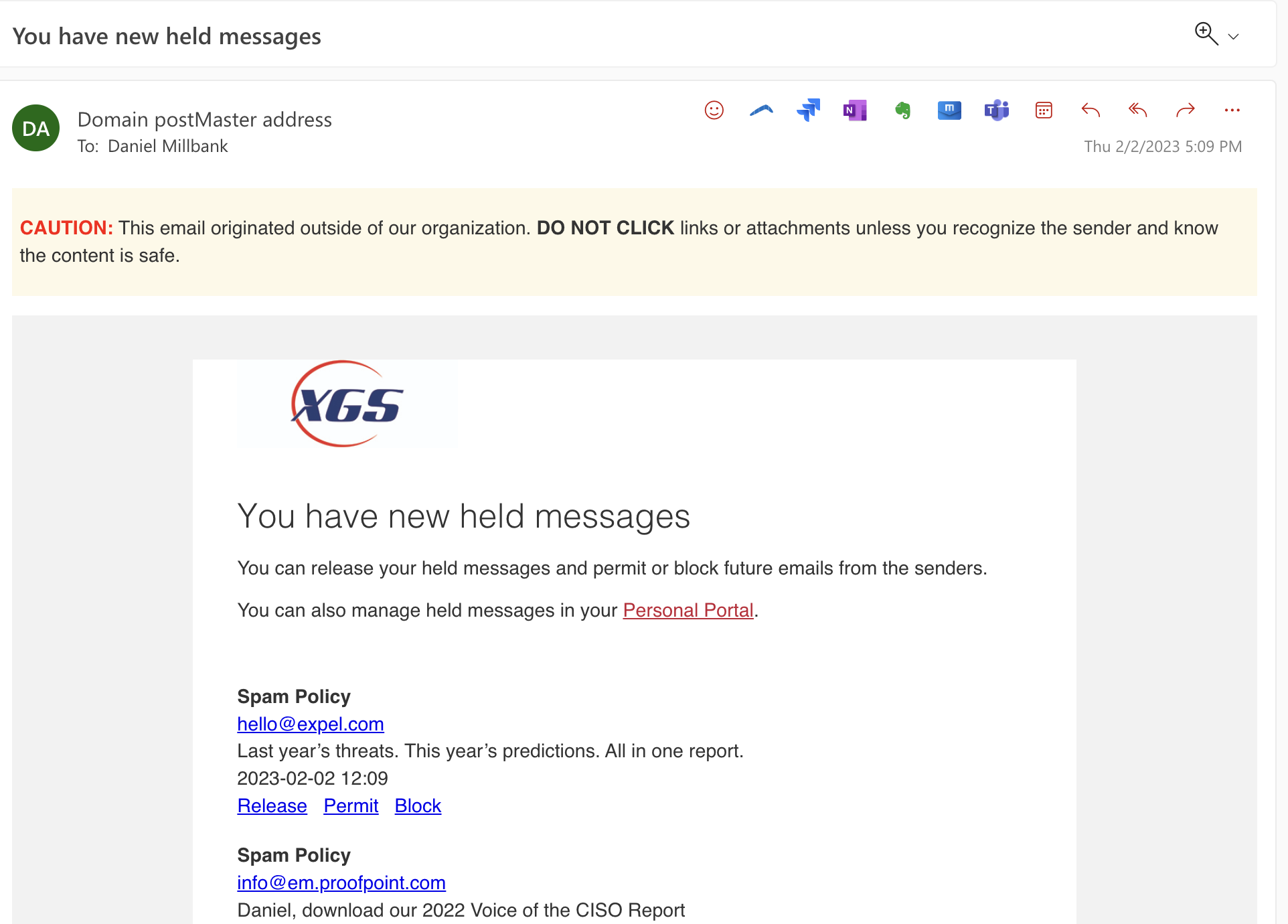
Under each held email you will see three options available to you when reviewing your email digest. These options can be exercised directly in the received digest email and are described in detail below.
Release
- Delivers it to your Inbox provided it passes virus scanning, content, and attachment policies.
- Future messages from the sender are still subject to policy checks (e.g. spam content, specific attachments) so may be sent to the Hold Queue.
Permit
- Delivers it to your Inbox provided it passes virus scanning, content, and attachment policies.
- Future messages from this sender will bypass the hold area, all spam checks and are delivered to your Inbox, provided they pass virus scanning, content, and attachment policies.
Block
- Removes the message from the Hold Queue, but doesn’t deliver the message to your Inbox.
- The sender’s email address is added to your personal block list. Messages from them are rejected, and won’t be delivered to your Inbox.
For more details, you can read more about held messages here: https://community.mimecast.com/s/article/The-Digest-Email-373703617
Frequently Asked Questions
